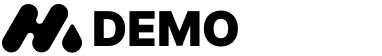Best Magic Recovery Key
Magic Recovery Key, a potent tool, easily locates Windows and Windows Server product keys. It swiftly retrieves licenses during system or hard disk failures and restores keys for over 10,000 popular programs, ensuring software stays fully licensed and operational. Additionally, it can extract BitLocker keys to unlock computers, adding convenience and security for encrypted drives and access problems.
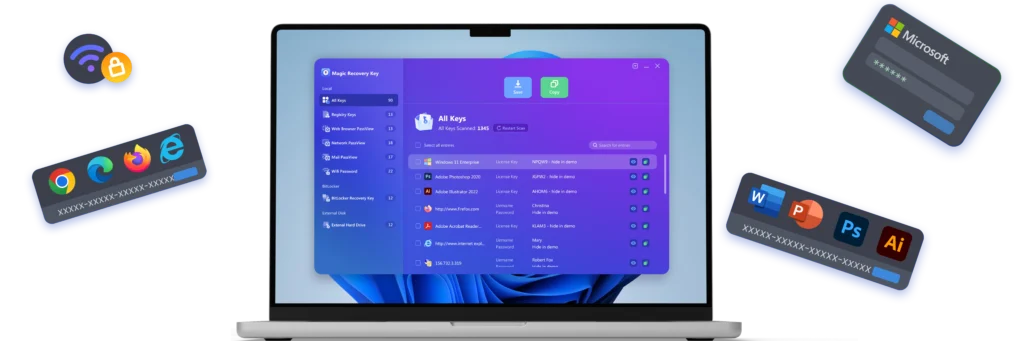
Can't Find Your Product Key?
Easily Retrieve and Backup All Your Keys
Magic Recovery Key is a smart utility that reveals Product IDs and CD-Keys for Windows, SQL Server, Microsoft Office, Adobe, and more software installed on your computer. It also finds browser accounts and passwords.
-
your business data
Locate Windows License Keys -
your app's interface
Obtain Software Serial Numbers -
your workflows
Recover Windows Credentials
Locate Windows License Keys
Magic Recovery Key easily retrieves product keys for Windows (11/10/8/7/Server) and SQL Server, requiring no special setup to securely recover and backup your keys.
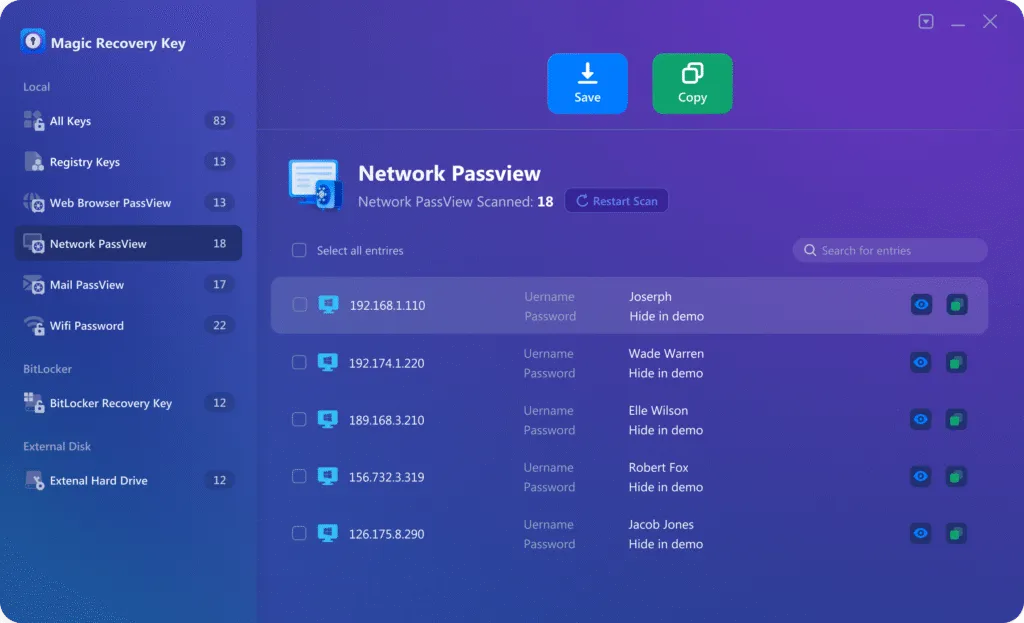
Obtain 10,000+ Software Serial Numbers
Besides retrieving Microsoft Office and Adobe product keys, Magic Recovery Key is also capable of recovering serial numbers for over 10,000 of the most popular software programs.
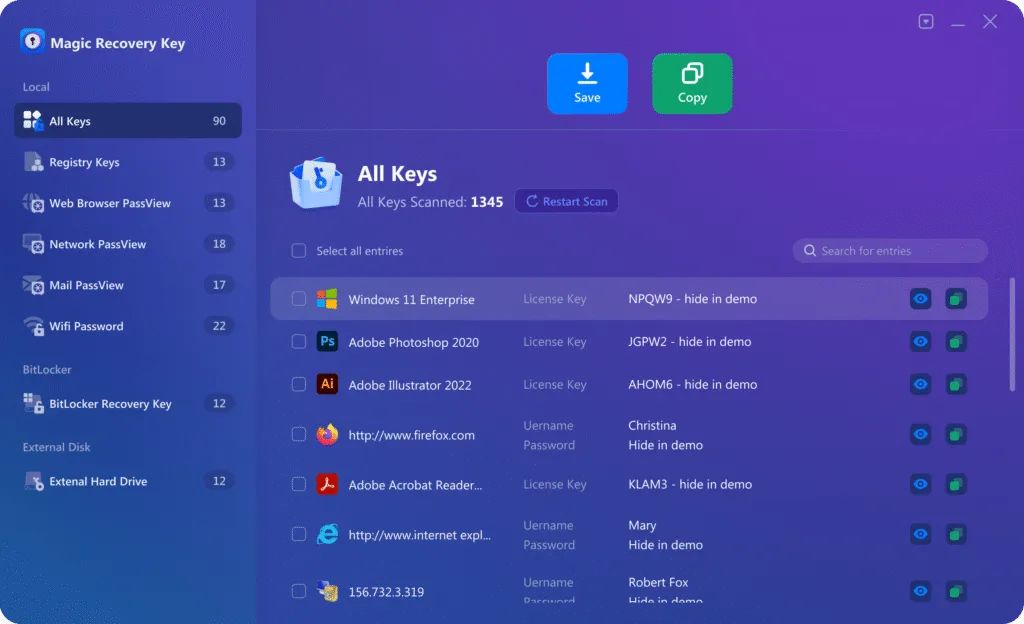
Recover Windows Credentials
Magic Recovery Key retrieves product keys and backs up account credentials/app settings, letting you easily recover data on new devices and avoid lockouts or re-creating accounts.

The Most Trusted Recovery Key
Easily Find All Keys From Your Computer
Magic Recovery Key is a smart utility that reveals Product IDs and CD-Keys for Windows, SQL Server, Microsoft Office, Adobe, and more software installed on your computer. It also finds browser accounts and passwords.

Recover Windows Credentials
Magic Recovery Key retrieves product keys, backs up account credentials, and app settings. This enables easy info recovery on a new device, avoiding lockouts or recreating accounts.
Recover Windows Credentials
Magic Recovery Key retrieves product keys, backs up account credentials, and app settings. This enables easy info recovery on a new device, avoiding lockouts or recreating accounts.
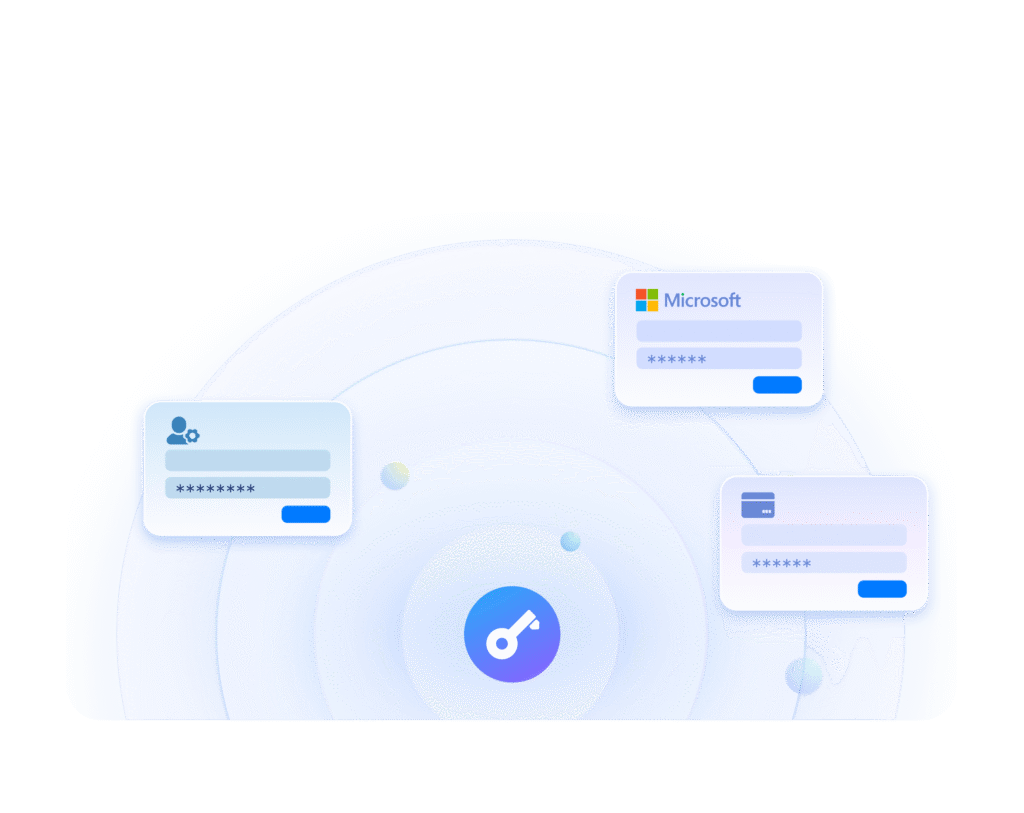
Retrieve Office, Adobe, PDF Keys
Worried about losing product keys? Magic Recovery Key retrieves Windows, Adobe, Office, and PDF serial numbers. Easily export or copy them to a safe place with a click.
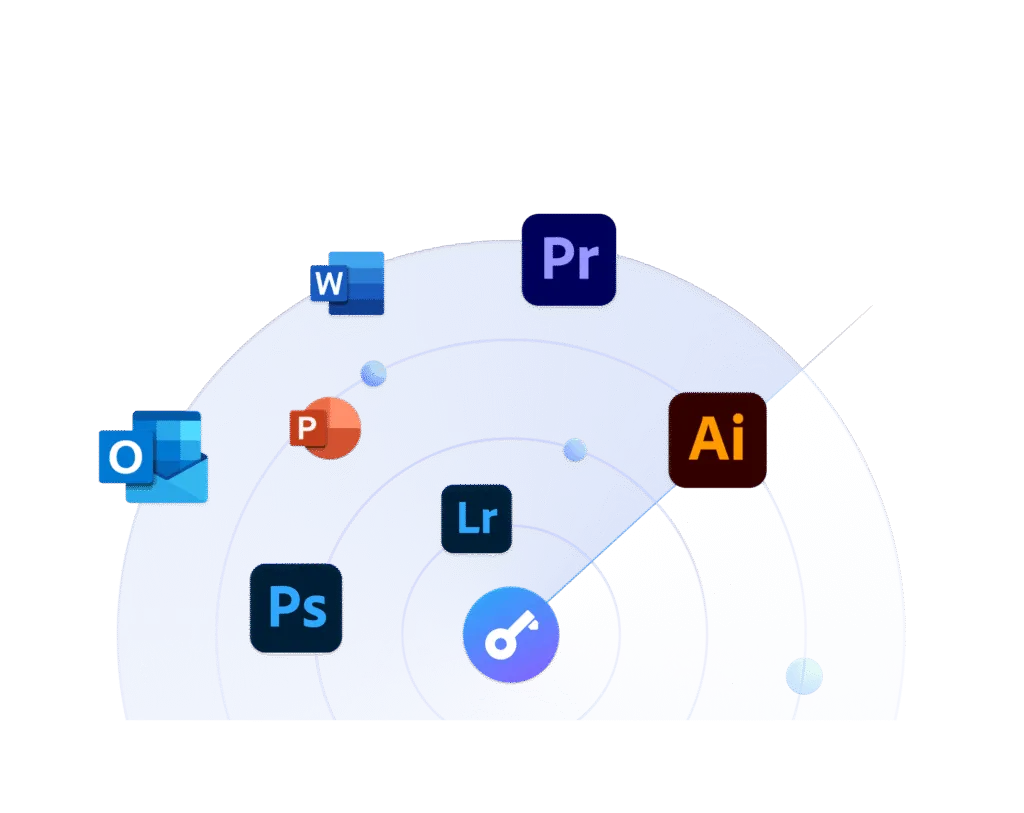
Retrieve BitLocker Recovery Key
If you lose your BitLocker key or your computer is locked by BitLocker, Magic Recovery Key will retrieve the key and unlock the computer for you.
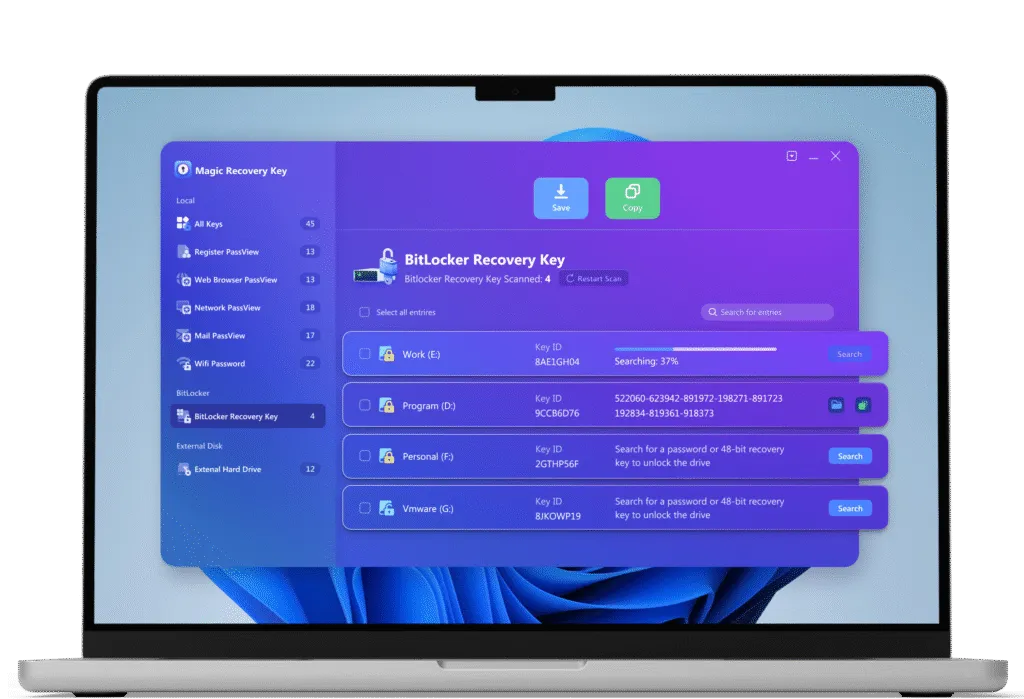
Magic Recovery Key: Loved by Millions
Don't just trust us, hear it from the over 100 million satisfied users worldwide who highly recommend Magic Recovery Key.
I sincerely want to thank you and your company for creating such an exceptional product. It has proven invaluable in my work as I repair and update computers for various non-profit and school-based organizations. Thank you again for your dedication to creating such a useful tool.
Adarsh Sharma
Posted On StackSocial.com

Magic Recovery Key is a tool designed to retrieve lost or misplaced product keys for MS-Office, Windows, and other software installed on your computer. With Recovery Key, you can simply diagnose your system to locate all installed software and then create a backup, print it out, or save it to a text file.
Jacob Jones
Posted On StackSocial.com

This is a handy program! It retrieves and organizes my keys, saving me the trouble of writing them down. I can print the list for safety and save it on my computer for future use. Simple yet effective!
Adarsh Sharma
Posted On StackSocial.com

If you're like me and can't remember which site you purchased a downloadable game from, Magic Recovery Key can definitely come in handy. It's been a great help for me in managing my software licenses and keys.
Adarsh Sharma
Posted On StackSocial.com

This is a handy program! It retrieves and organizes my keys, saving me the trouble of writing them down. I can print the list for safety and save it on my computer for future use. Simple yet effective!
Adarsh Sharma
Posted On StackSocial.com